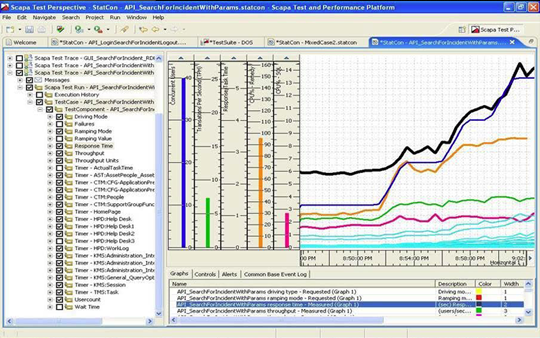Citrix
Citrix digital workspace solutions empower companies to securely deliver the apps and data people need to be as productive as possible—no matter where they work or which devices they use.
These virtualization and cloud solutions not only allow companies to reimagine where and how work gets done, but also automate away the burden of repetitive tasks. Instead of getting bogged down by busywork and clunky technology, innovative workspace intelligence frees employees to focus on personal progress and purposeful work—whether they’re at the office, in the field or working from home.
Citrix Workspace
In Citrix architecture your applications are hosted behind the Citrix Server infrastructure and accessible only via the Citrix client, available on a wide variety of platforms.
The Citrix Testing Pain Points
- Applications Functional Testing
- Application Load and Performance Testing
Applications Functional Testing
Testing applications should be independent of Citrix. Modern test tooling works directly with your application GUI. These tools bring rich productivity to the testing process and are only hampered by the very Citrix application presentation security technologies that have been created to hackers.
ADVICE: Test applications as applications. It is very rare that Citrix technology will alter the look and feel in any way. In the worst case run a visual controls conformance test manually to assess the applications usability under Citrix.
Application Load and Performance Testing
Citrix involves rehosting your application. Older fat client applications will now run on the Citrix virtual workstation via the Citrix client. Hundreds of users are now using this older fat client app on hundreds of virtual machines. To confirm that your Citrix infrastructure has been spec’ed, built and configured properly, a load and performance test can realistically demonstrate the behaviour of the applications under various load scenarios.
The same is true for web based applications. In this case the load on the virtual workstation is likely to be only the browser activity.
Specialist Tools
One of the best specialist Citrix testing tools is the Scapa Test and Performance Platform (Scapa TPP).
Scapa has been a Citrix Partner for almost 20 years, working with their core products from the early days of WinFrame, through MetaFrame, Presentation Server, XenApp, XenDesktop and so on. Through that time, their unique technical approach to testing these platforms has meant that performance testing methodology has stayed consistent and fully backwards compatible.
Scapa Test and Performance Platform can be used to run complex performance tests and monitoring scenarios across this release, with full backwards compatibility maintained. To ensure consistent performance, use Scapa TPP to test pre and post upgrade. The test assets can be copied and used across environments. Tests can be run on pre- and post-upgrades environments simultaneously, with performance characteristics displayed on a single screen.
TPP is fully compatible with the new Citrix Workspace App client, released in September 2018.